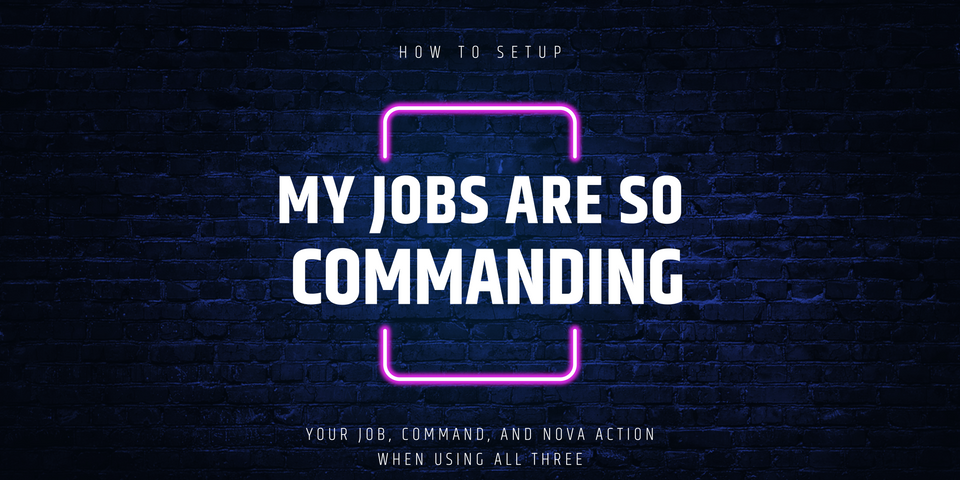When the Medium applause was introduced there was some ruckus! I personally wasn't bothered by it, but I suppose I can see why some have an issue with it. Personally, I really enjoyed the feedback from my audience and kind of missed it once I came over to Ghost!
Look no further! You can now add emojis reactions to your Ghost pages in a few easy steps!
- Create a Response Rocket account
- Create a new site. Make sure to get the domain correct or the backend validation will not allow communication. This is to ensure that the requests are coming from the proper front-end.
- Copy the script and the link and add it to your global head tag in your Ghost settings
- Now, on any page just type
/thenhtmland insert<div class="response_rocket"></div> - Response Rocket automatically detects the page and records how many of your audience clickes an emoji and which one they click!
A few really cool things about Response Rocket--
- Your users don't have to be logged in to engage! This is a huge plus and should encourage more engagement from your audience.
- Users can only click a total of 5 times. A single person can't spam your emoji bar giving the impression that you got a bunch of feedback from various visitors.
- The same technology is used to track users that is used for website analaytics, but don't worry we aren't storing anyones valuable data. We get the data and immediatley create an irreversiable hash to identify the user. We are taking a privacy first approach and storing as little information as possible.
This to me is a really cool project and a great/fun way to engage your audience and get positive feedback on the content you are creating!