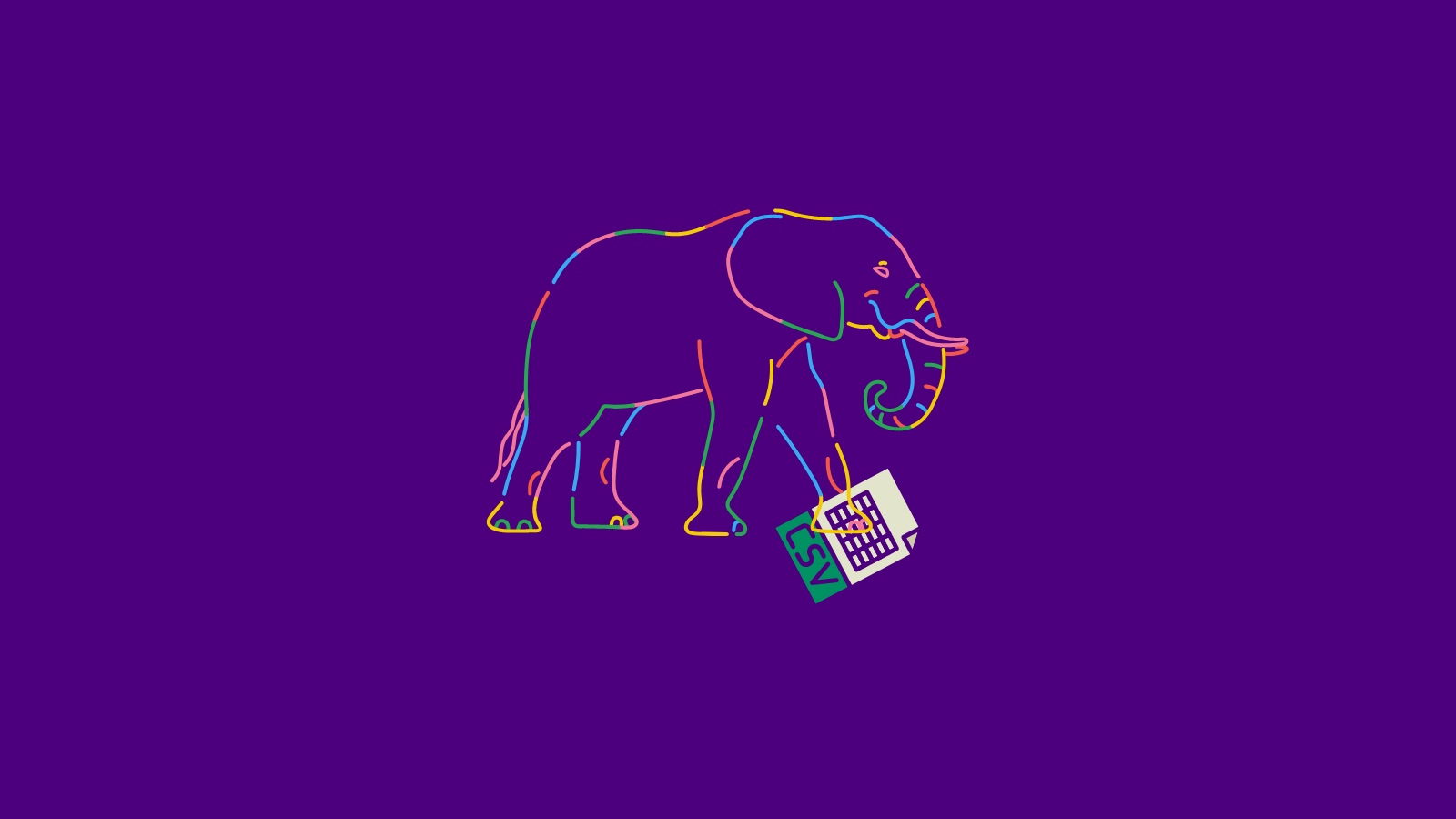Setting up your first Open Source package can be a little tricky and there are a few pro tips you'll want to remember along the way! Are you ready to create your open source project? Here are a few things that you won't want to miss!
README.md
A good read me goes a long way! Here are a few things you might consider adding to your read me. Explore some of your favorite projects and see how they format their read me
- a banner image
- the name of your package
- a brief description of what the package does
- instructions on how to install
- some examples of how it's used
Here is an example of the readme for a recent open source project that I published.
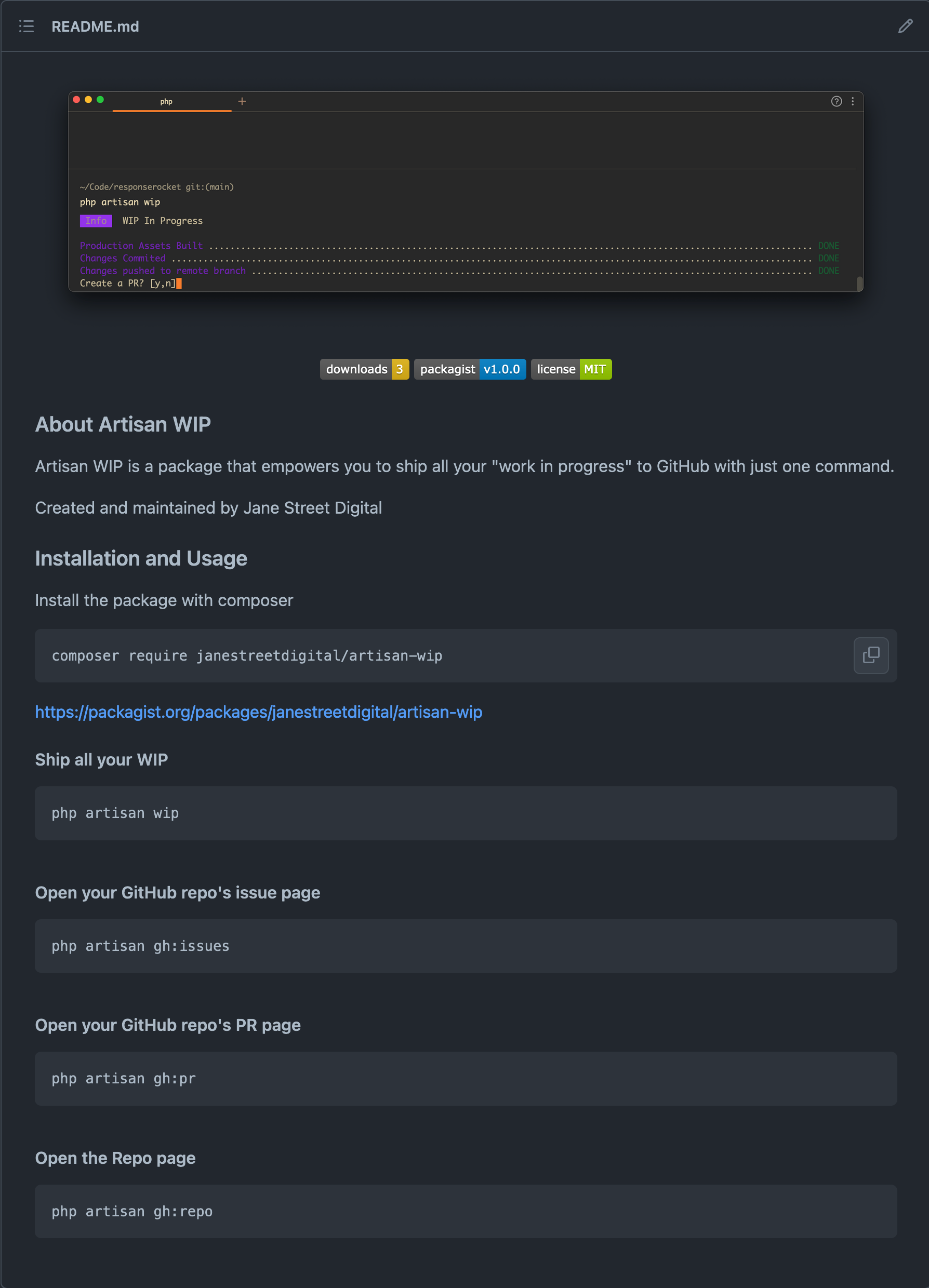
Social Preview
You can add a social preview for your repo, so that when you paste the link on social or it appears in a search engine you don't have the default image generated by GitHub, but exactly what you want!
Go to your repo's settings, and then in the general section upload an image to the Social Preview. Follow GitHub's guidelines for the best result.
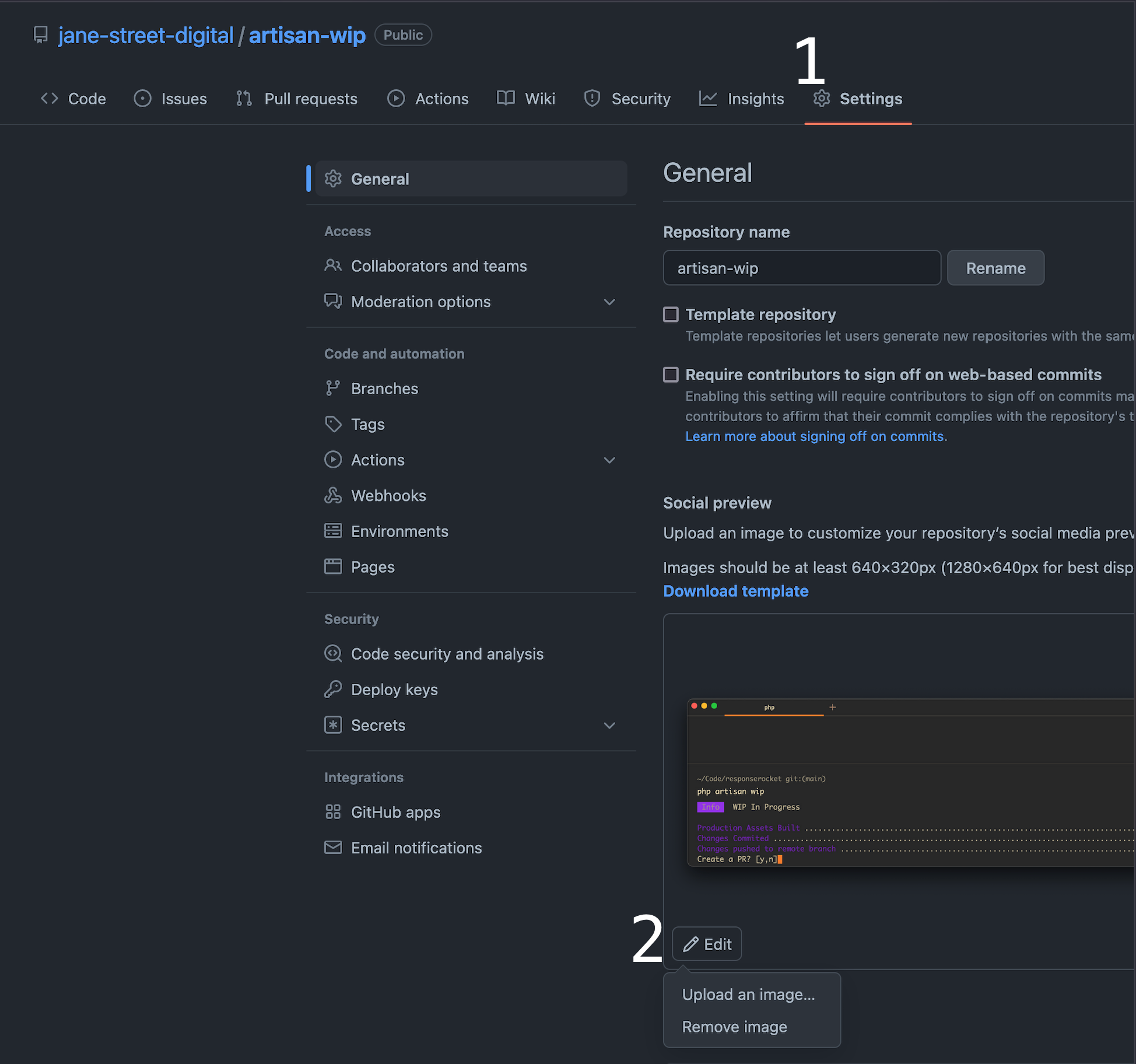
Adding your package to Packagist
If you want your users to be able to install your package in their application then you'll want to add it to packagist so they can install it with composer. Thankfully, this is easy to do!
- Create a Packagist account: https://packagist.org/register/
- Add your GitHub account: https://packagist.org/profile/edit
- Setup your repo: https://packagist.org/packages/submit
Now you should be able to download your package!
Your GitHub account
If you have an organization you are publishing your package under or if it's your personal account make sure to complete the setup.
- Website added
- Public contact email
- Profile picture